Most of the time i am using ssh to login and do stuff on my raspberry pis. They are attached to my home private network and i use putty to do ssh connections to them. The user prompt appears with no delay at all. However it takes quite some time for the password prompt to appear ( taking up to 30 seconds on some occasions ). While searching ubuntu forums for another thing i came across below post about slow password prompt:
http://askubuntu.com/questions/246323/why-ssh-password-prompt-takes-too-long-to-appear
And i wanted to give it a try. I did login to raspberry pi via ssh and run below command, if you dont have vim you can use nano as well.
sudo vim /etc/ssh/sshd_config
Find the line UseDNS in the sshd_config file and if it exists change it to "no". If it does not exist go to the very end of the line and add a new line "UseDNS no". When you are done save the file.
Restart ssh service using command
sudo service ssh restart
Close your ssh and re-connect this time (hopefully) you will get the password prompt instantly :).

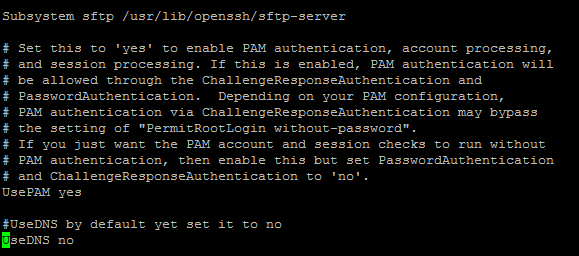
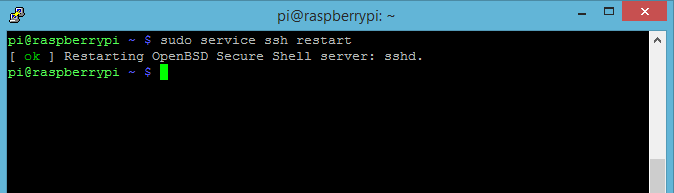
No comments:
Post a Comment